The first insert the flash disk infected with a virus, then we go to the command prompt with key combination Windows+R and type cmd. and then navigate to the directory of the flashdisk. for example on drive E, we type E: (Enter)
then we type the following command: attrib -s -h /s
after that we see the contents of the directory of the flash. if there is autorun.inf then we can remove by typing the following command: RD / S / Q \\.E:\autorun.inf
Remove and Clean Shortcut Virus in Flashdisk by melkyaditya
after that we remove shortcut file manually via Windows exploler. to redisplay the hidden files then we type the following command: attrib -r -a -s -h *.* /s /d
and the result is back .... flash disk clean of viruses shortcuts :) Enjoy
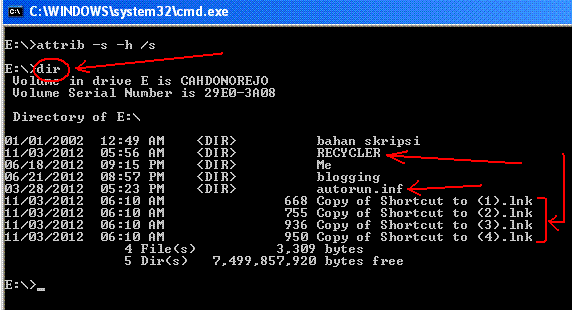


No comments:
Post a Comment